Technology Security During Coronavirus
Employees are working remotely in never-before-seen numbers as companies are navigating shelter in place orders across the country due to the novel coronavirus. Here at TLC Tech, getting remote workers up to speed as soon as possible has been our number one priority for our partners.
However, one thing that is vitally important to not skip in this rush for remote work is security.
Below are a few things we think that everyone should be aware of:
Turn on 2FA Wherever Available
We suggest that you and your staff turn on 2FA for any work-related website or software that offers the option. With users accessing these items remotely, this offers a secondary way to prove the end user is who they say they are.
If you’re unsure if 2FA is an option, usually under your account settings you’ll see an option to turn it on if it’s available.
Things to ensure it’s turned on for is email, your remote connection software, and anything financial, such as banking and insurance websites.
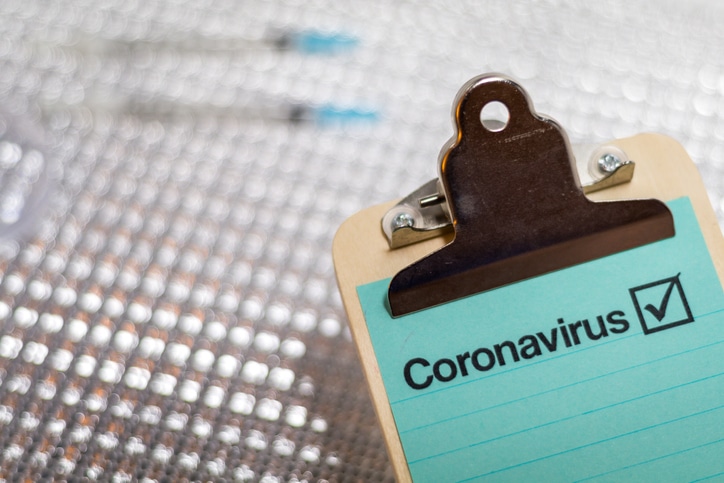
Be Suspect Of Files Sent Via Email, Especially If Not From A Trusted Contact.
You and your coworkers are probably sharing files back and forth via email for collaboration (we recommend using OneDrive to share the file, so you can keep everyone on the same version).
If you receive a file from someone you’re not expecting , the email doesn’t look quite right for formatting, or it says it’s from a coworker but not a service your company uses to share files, verify that it is a genuine email, and not a virus. Send a message to your coworker in an alternate way to ensure they did send it to you, or forward it to your IT support to have the check if it’s genuine if you’re unsure.
Opening unexpected files can leave you open to machine infection by malicious actors.
Check If You Did Order What The Shipping Notice Says
One common spam email that frequently delivers a virus payload references shipping notices for an unexpected delivery. You can guard against this by not opening the attachment, and verifying that you are expecting a shipment from suspected sender. Generally, delivery notices are not sent via attachment, so if you receive one, it’s probably spam.
Links In Emails May Not Go To Where They Say They Do
Be cautious about clicking on links in emails, especially if you were not expecting an email from that sender, or the formating or sender of the email doesn’t seem quite right.
For example, if your bank sends you an email, instead of clicking through the link inside it, instead directly type the domain address into your web browser.
Link text can be formatted to say whatever the sender wants it to, and domain redirects happen faster than ever, so it can look like it sent you to the right place, when you’re on a spoofed version of the website that is designed to collect your username and password.
Your safest bet is always to visit a website instead of trusting email links.
Whether remote work is new to you, or you’ve been doing it for ages, security should remain top of mind for you no matter how you get your work done. For further reading, we recommend: How to Prevent internal Security Threats? https://www.tlctech.com/heres-how-to-prevent-internal-security-threats/

