Blog
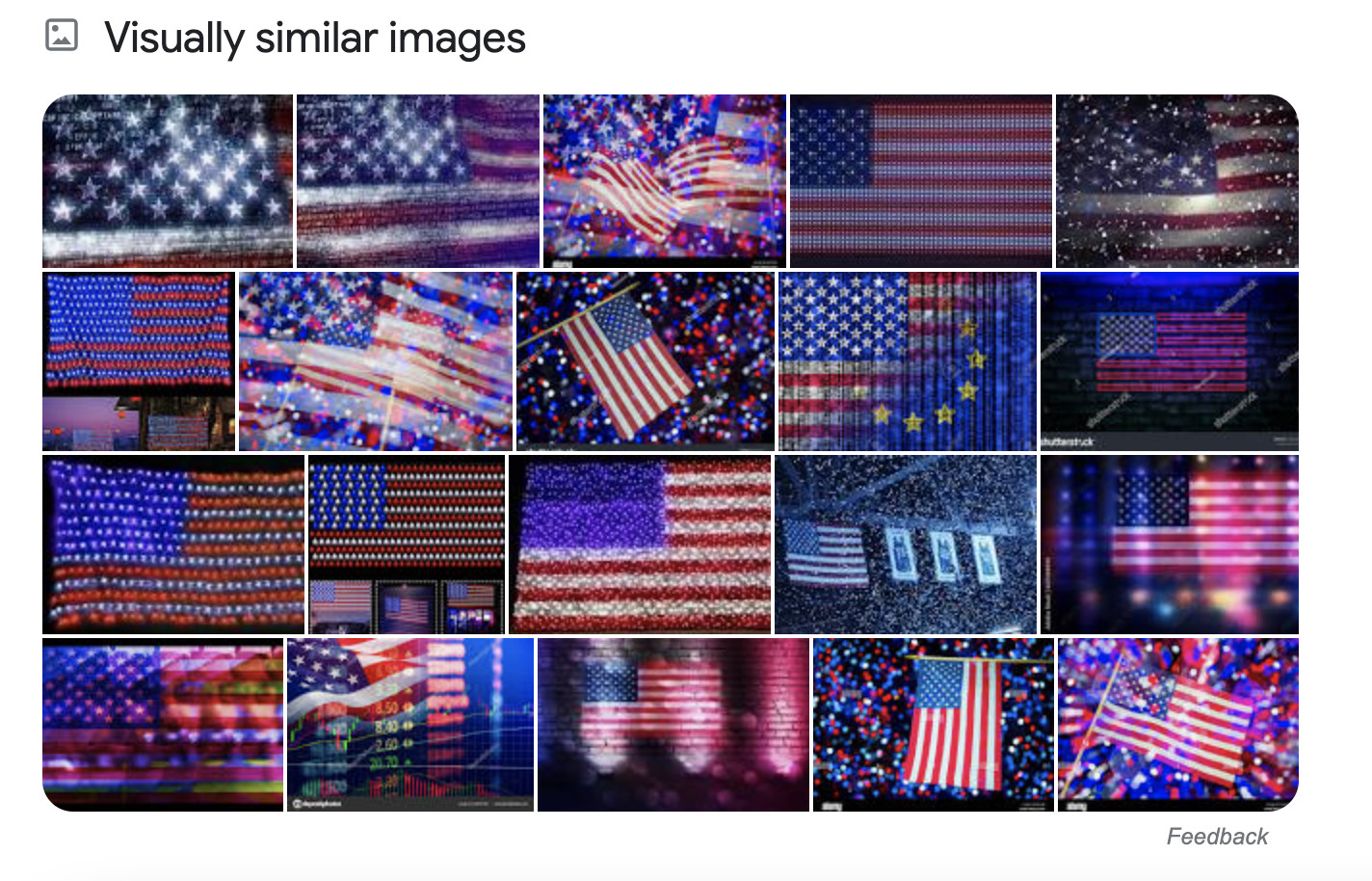
Reverse Image Search On Mobile Devices With Reverse.Photos
Reverse Image Search On Mobile Devices With Reverse.Photos
Need to do a reverse image search on your phone or iPad?
Unfortunately, you can’t do so with Google Images. It’s limited to desktop browsers, which means images you have on your mobile devices need to be transferred before you can search with them.
This is precisely the problem that Reverse.Photos solves.
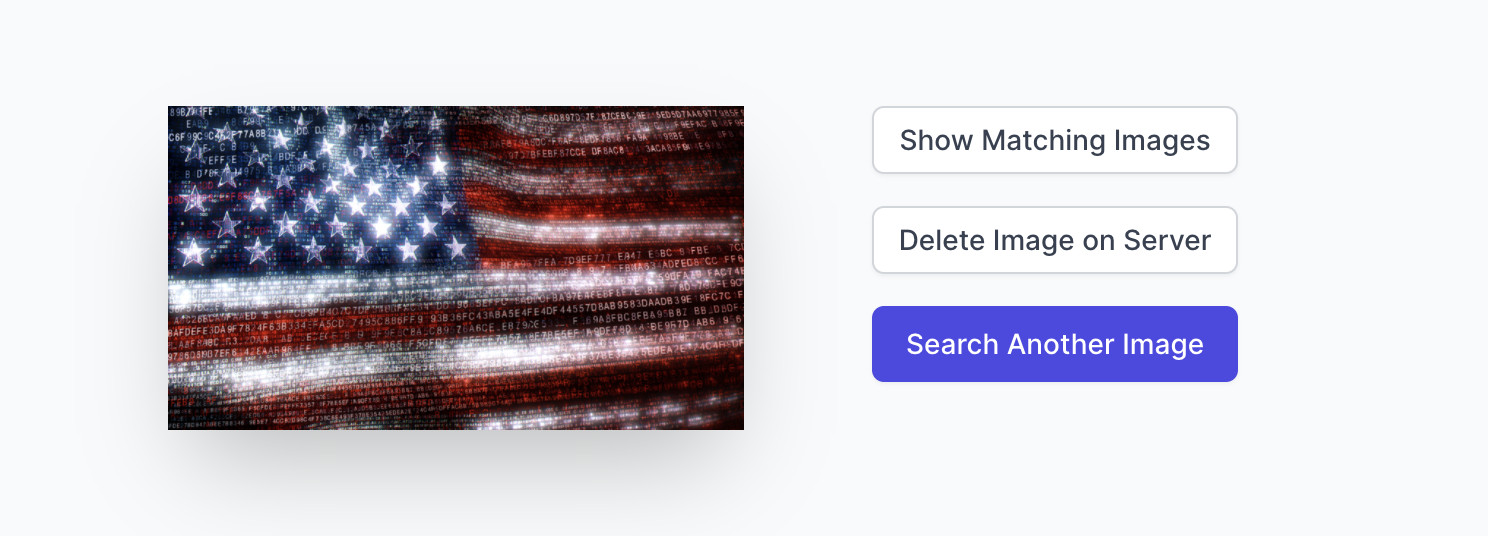
What Is Reverse.Photos?
This free website gives mobile users access to Google Images’ reverse image search function. This means you can easily find visually similar images online without having to use a desktop computer.
How To Use Reverse.Photos
- Go to reverse.photos
- Upload the photo you want to search with
- Click search
- Look for its source or verify its authenticity
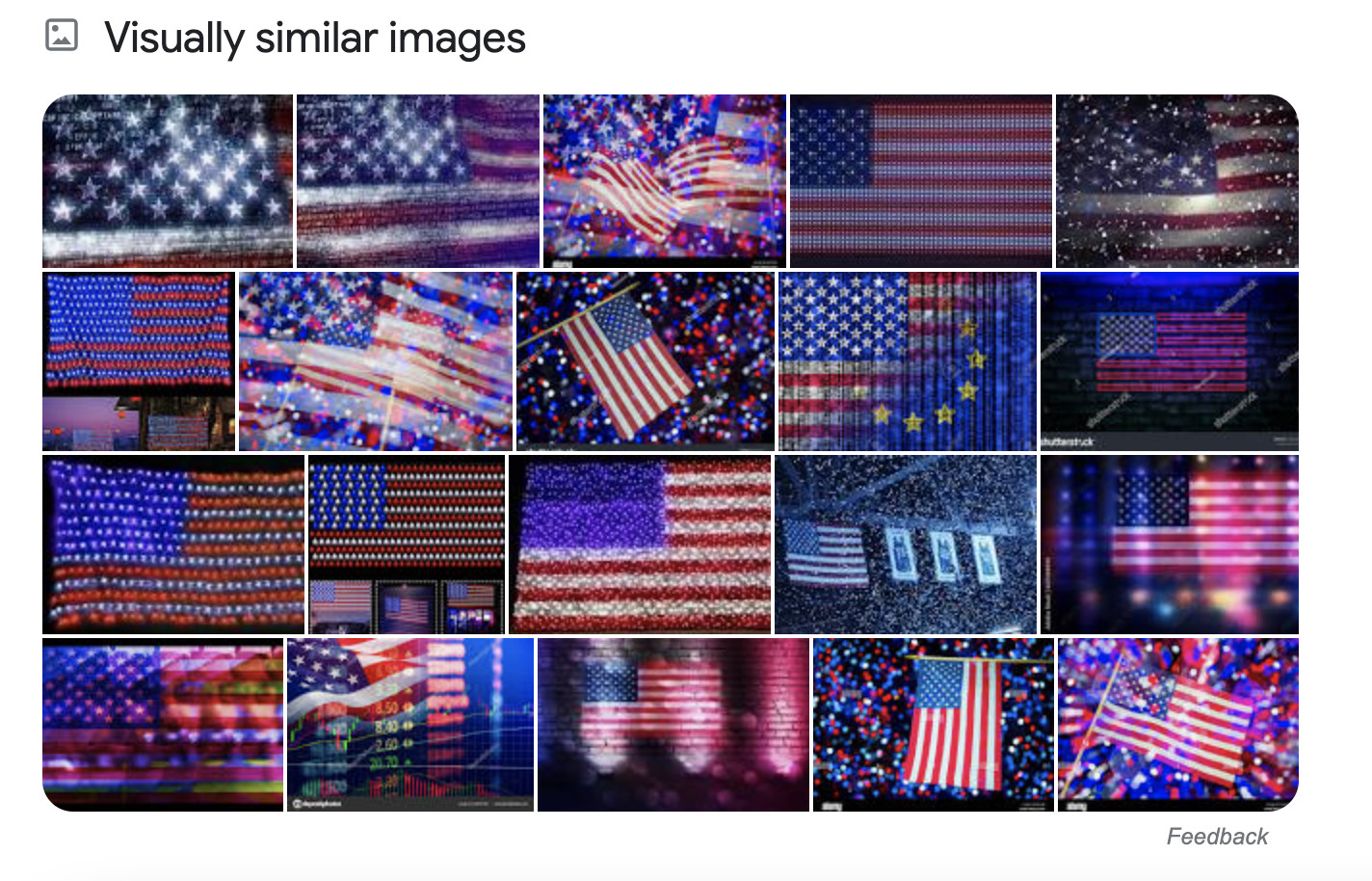
Discover More About reverse.photos
This is a critical function for anyone trying to verify the authenticity of an image. Whether you’re a journalist, photographer, or casual user, reverse.photos lets you double-check whether an image has been copied or stolen from another place online.
How Can We Help?
Call us at (916) 441-3838 or complete the form below and we'll help in any way we can.
"*" indicates required fields
Featured Posts
The Remote Work Security Gap No One Talks About
Blog | 13.01.2026
Blog | 06.01.2026
6 Habits That Quietly Decide If Hackers Win or Lose



